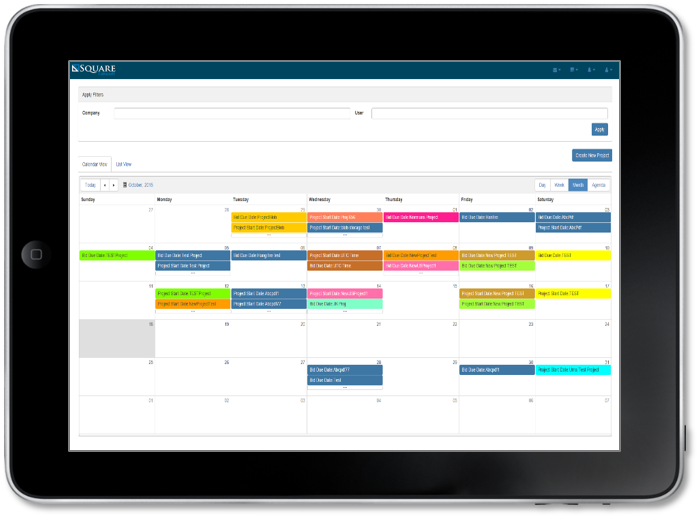Takeoffs are integral to the bidding process. Before you bid, you need to figure out the types and quantities of different materials you may require for the job. You also have to determine the labor costs and accumulate other aspects as well such as complexity of the project and unexpected events. This will lead to a proper estimate.
The Process
A contractor can handle a takeoff in several ways. Many still burn time using paper blueprints, manually counting items like outlets, switch and wire runs. The approach is prone to mistakes, resulting in inaccurate takeoffs. The outcome of missing items is lower profitability, while over-calculation of items makes your takeoff estimate go too high.
A better approach, that most contractors take now, is to use a digital copy of the blueprint, zooming in on areas of interest, while scanning other areas as well. If your client has provided you with a paper blueprint, you could have it scanned and upload into the software. In most cases, a digital file is used. These files are uploaded into the software and you’ll do your takeoff in the software, just like you would with paper.
Where Square Takeoff Rolls In
Square Takeoff is cloud-based software designed for automation of the construction blueprint takeoff process for commercial and residential companies. The tool allows you to upload a blueprint or zero in on a desired region using Google Maps, scale it, create/customize mathematical functions and determine an accurate estimate.
The software is divided into several sections you may all require in the whole process – Bid Management (including Takeoff), Estimating, Reports, User Management, and more.
Bid Management
This section is your gateway to initialize a takeoff. When using the Bid Management tool of Square Takeoff, you see a calendar with bids appearing on appropriate dates. You select a bid and the Takeoff button will show up on the screen.
There are two drop-downs at the top of the screen as well – ‘Company’ and ‘User’ – both serving as quick navigational filters. ‘Company’ drop-down enables you to focus on the bids related to a particular company. For instance, if you’re bidding on a lot of bids for Richard Green Construction, and you only want to see relevant bids, select Richard Green Construction on the Company drop-down. All irrelevant bids will disappear.
As for ‘User’ drop-down menu, it allows you select one from multiple estimators. If you’ve multiple estimators using Square Takeoff, you can filter bids out by with user drop-down.
Bid Management tool also allows you to view data in List (grid form), if needed, and also view the other projects shared by others. You can feed in any data regarding bid management and project.
These features enable you take any shot you want on bid management from a single screen.
Starting Takeoff
As mentioned, when you select a bid, a ‘Start Takeoff’ button appears. When you push the button, a windows pops up, allowing you to upload a document. The file will appear on the takeoff screen. The basic navigation on the screen has three icons labeled Area, Linear, and Count. These are buttons that will activate the type of measurement you want to activate. Before using any of these choices, the page needs to be scaled that you can do by selecting a button at the top toolbar and choosing imperial or metric measurements. Or apply a manual scale by choosing a known measurement on the print.
Once you’ve fed in the measurements, you can draw along the line that you want to set the scale to. After setting the scale, you can use Area, Linear, or Count tool as required. For instance, if you want to get the perimeter of the entire floor, you need to select the Linear tool. If you’re doing Drywall and price out your work by linear fee, this tool is perfectly for you!
Area and Count tools may be useful for other professionals. For instance, if someone wants to get the total square foot of one of the rooms, you can use the area tool. Count tool is useful for doors or windows, or even electrical work. If you want the number of left-handed doors in the structure, this tool will come handy.
You can create straight lines, which allows you to perform position takeoffs without worrying on aligning to the exact point you want to click.
There are several tools that you can use to make your Takeoff faster. A particular useful one among them is Google Maps Integration. You can input any location address and perform a takeoff live on the system. This is a very powerful tool if you’re doing asphalt/concrete. Once you feed in the address, you get a satellite image of the location, if Google has it. You can move area and get it where you want it to be. You then export the image which makes it drop on Pages panel. As this is scaled directly by the satellites, no scaling is required on your part.
You can use tools like Area, Perimeter, and Count, just like the previously installed process. The system also enables you to delete Area, Perimeter, and Count takeoff if a mistake was made. If required, you can print the takeoff as well.
Estimating
Estimating tool has four sub-sections – Templates, Template User Groups, Parts Catalog, and Global Part Properties – each of which allows you to customize the software as per your precise requirements.
The best approach is to create template user groups for each trade you estimate. Here’s an example to help you understand it better. You may organize framing templates together as one group and roofing templates as another. Sub-contractors may like grouping templates as builder and general contractor.
In Global Part Properties, you can create custom part and property groups such as cost per hour. The system allows you to associate various functions with part and property groups, which you can call at will when estimating, giving you an unprecedented flexibility.
If you decide to export a document, you may do it to HTML or Excel. When it exports, you see all the measurements and colors, and if needed, you can have it show even total value.
There is a support team as well that will provide you full support, answering any questions you may have.
User Management
The tool allows you to set users, their roles, and reporting structures.
Summing Up
Working directly from digital drawings, Square Takeoff boosts your speed and accuracy. Advantages include less time on multiple measurements and calculations, visual audit trail, quick project startup, Google Maps integration, job collaboration, a system of checks and balances, affordability, and scalability, among others.