How to do a Construction Takeoff
Your step-by-step guide to using Square Takeoff
Estimate in minutes – not hours. Square Takeoff gives you the tools to create fast, accurate takeoffs and estimates with zero hassle. Trusted by contractors who don’t have time to waste.
How to do a takeoff in five simple steps
1. Set up your project
Create a new project
Quickly start by entering key details like the project name, company, owner and contact info.
Define project settings
Add bid due dates, start dates and priority ratings to keep your tasks organized and on track.
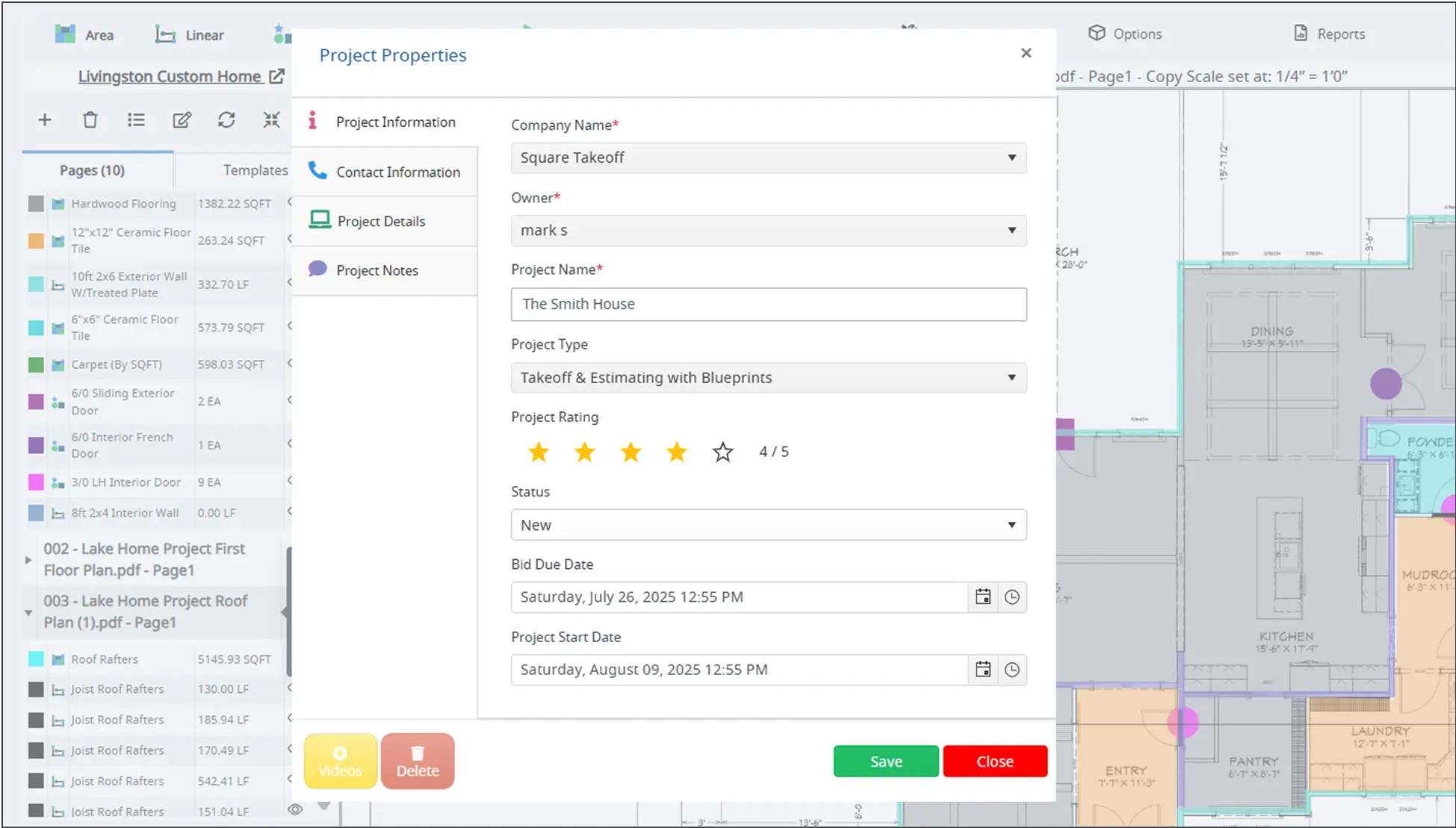
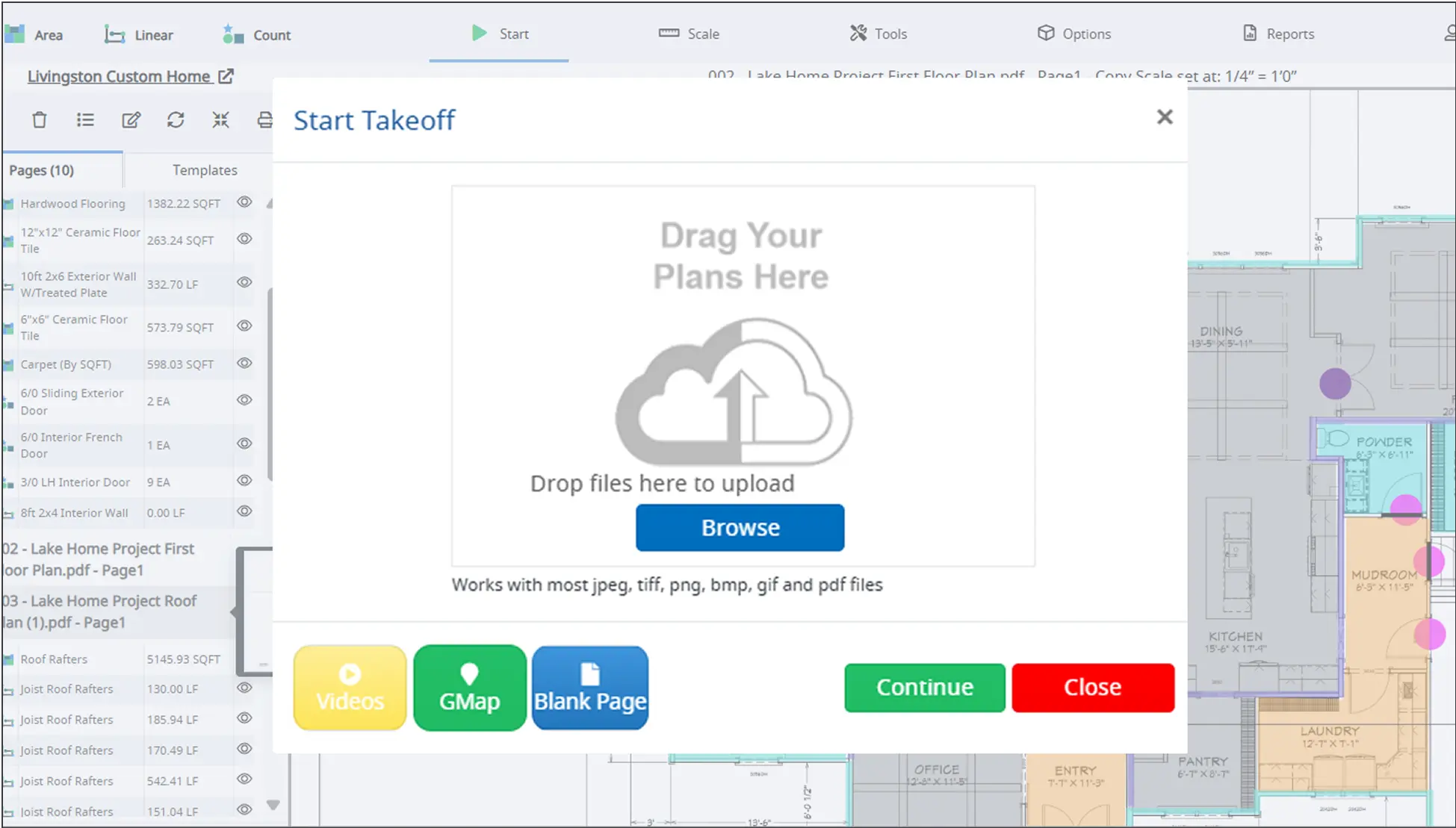
2. Upload and scale your plans
Import digital blueprints
Upload your plans in PDF, TIFF or PNG format – or use Google Maps for site-specific takeoffs.
Set your scale
Manually scale based on known dimensions or apply the page’s predefined scale for accurate measurements.
3. Perform your takeoff
Use smart measurement tools
Easily measure areas, lengths and item counts directly on your digital blueprints.
Apply assemblies
Add predefined or custom assemblies to calculate materials and labor in one step – saving time and boosting accuracy.

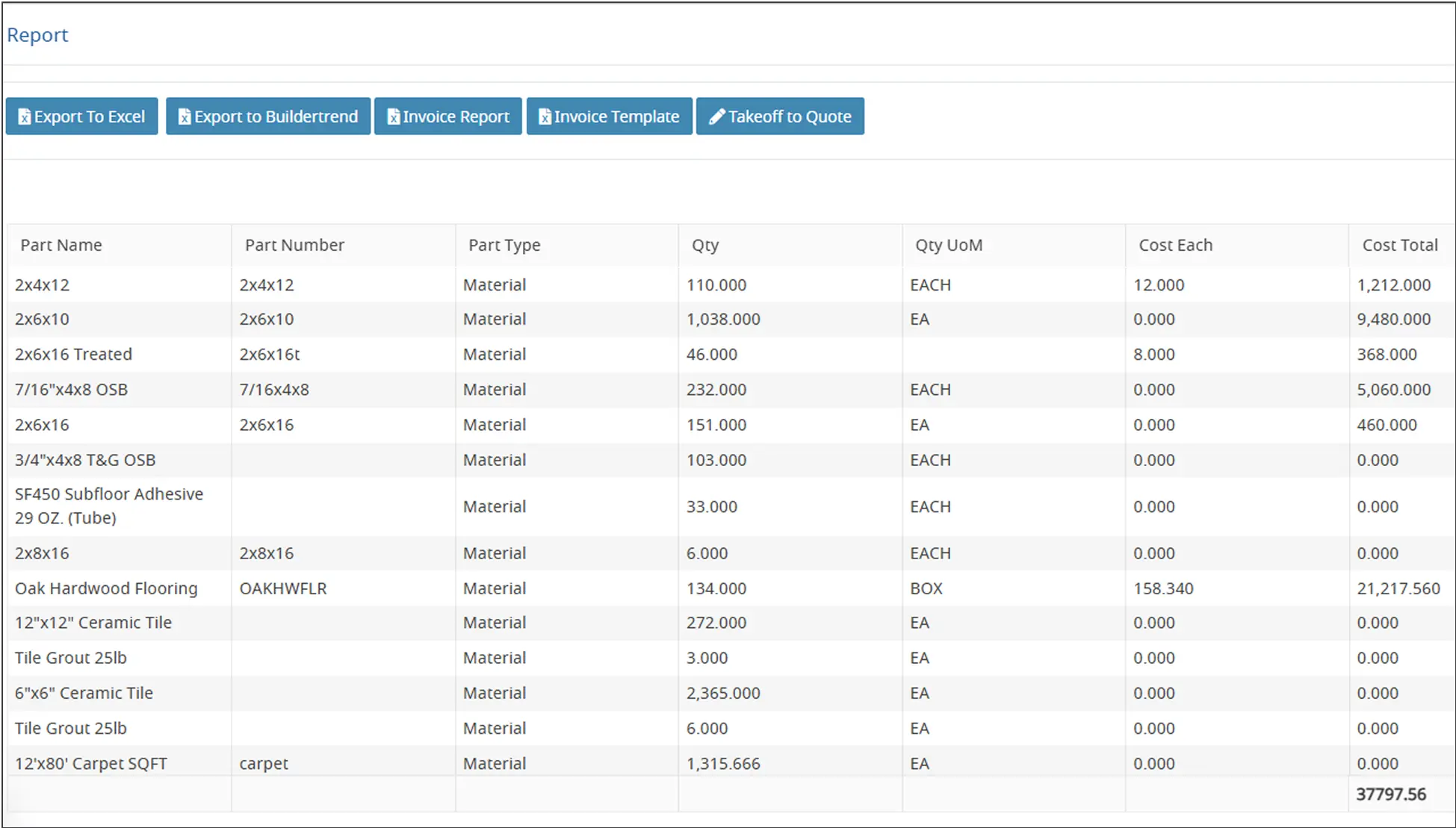
4. Estimate and export
Generate accurate estimates
Automatically calculate material and labor costs based on your takeoff data.
Export to Excel or PDF
Create detailed reports and export them in your preferred format for sharing or submitting bids.
5. Collaborate anywhere
Work in the cloud
Access your projects from any device with an internet connection – no software installs required.
Manage your team
Control user access with roles and permissions to keep your workflow secure and organized.
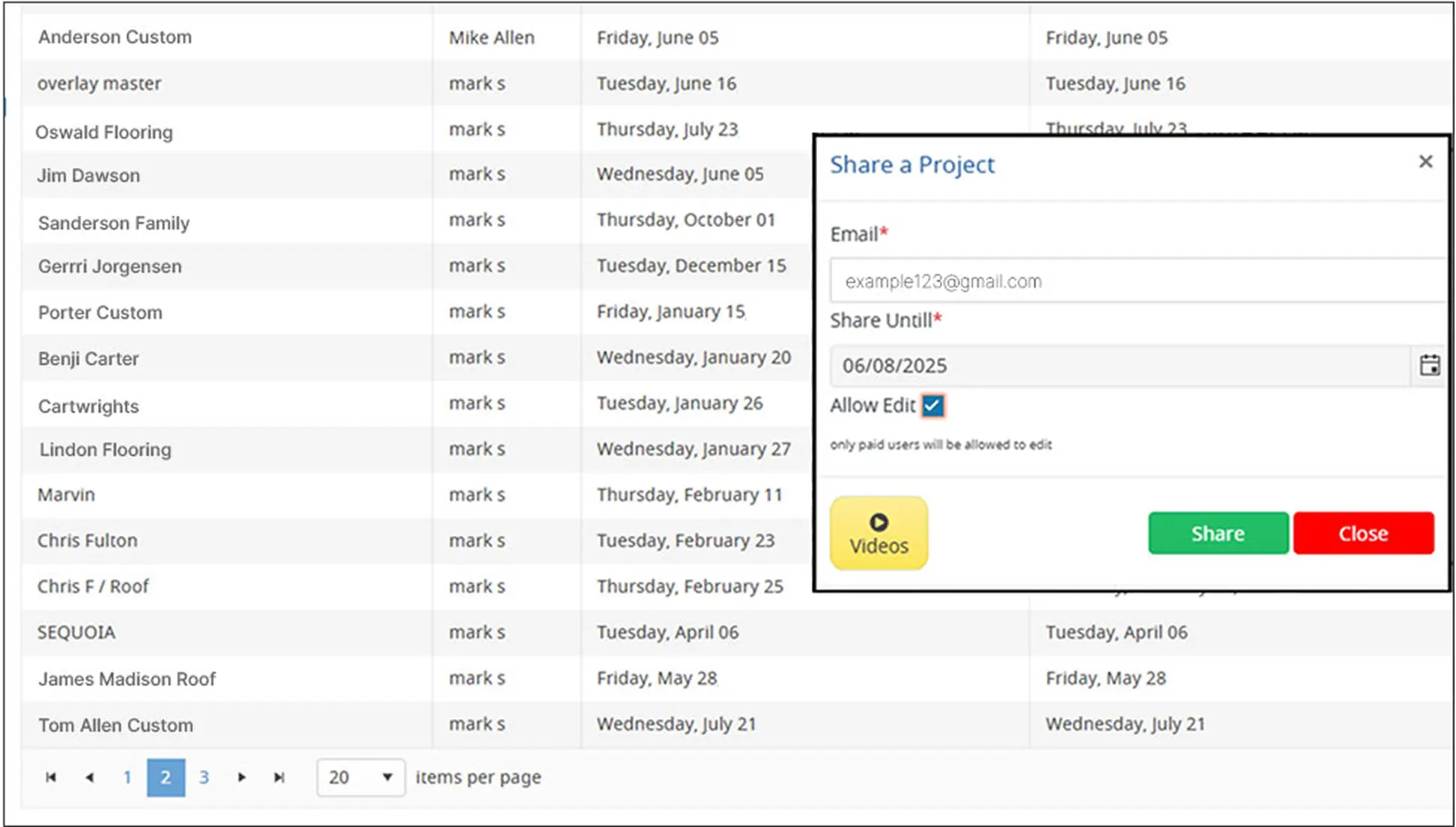
Why pros choose Square Takeoff
Save time with automation
Cut hours from your estimating process by eliminating manual calculations.
Work anywhere, anytime
Access your takeoffs from any device with cloud-based flexibility – perfect for remote teams and job site collaboration.
Improve accuracy, eliminate errors
Rely on precise digital measurements to reduce costly mistakes and rework.
Export and integrate with ease
Quickly send estimates to Excel and connect with your existing workflows and tools.
Already on a trial?
See Square Takeoff in action
Want to see how it all comes together? Watch our quick demo to see how Square Takeoff simplifies every step – from uploading plans to generating estimates – in one powerful platform.
Frequently asked questions
Square Takeoff is cloud-based construction takeoff software that helps contractors create fast, accurate material estimates directly from digital blueprints. No printing or manual measuring required.
Getting started is easy: create a project, upload your plans, scale them, perform your takeoff and generate estimates. Our step-by-step guide and video demo walk you through each stage.
Yes! Square Takeoff is cloud-based, so you can access it on any device with internet – Windows, Mac or tablet – no downloads needed.
You can upload PDFs, TIFFs, PNGs and even use Google Maps integration for site-specific takeoffs.
Very. You can scale your plans manually or use preset page scales to ensure precise measurements and minimize costly estimating errors.
Yes. Once your takeoff is complete, you can export your estimates and reports to Excel or PDF for easy sharing and documentation.
General contractors, subcontractors, estimators, suppliers – any construction pro who needs accurate, fast takeoffs and estimates.
Absolutely. You can reach us at sales@squaretakeoff.com, 954-507-8059 – or send us a DM. We’re here to help you every step of the way.